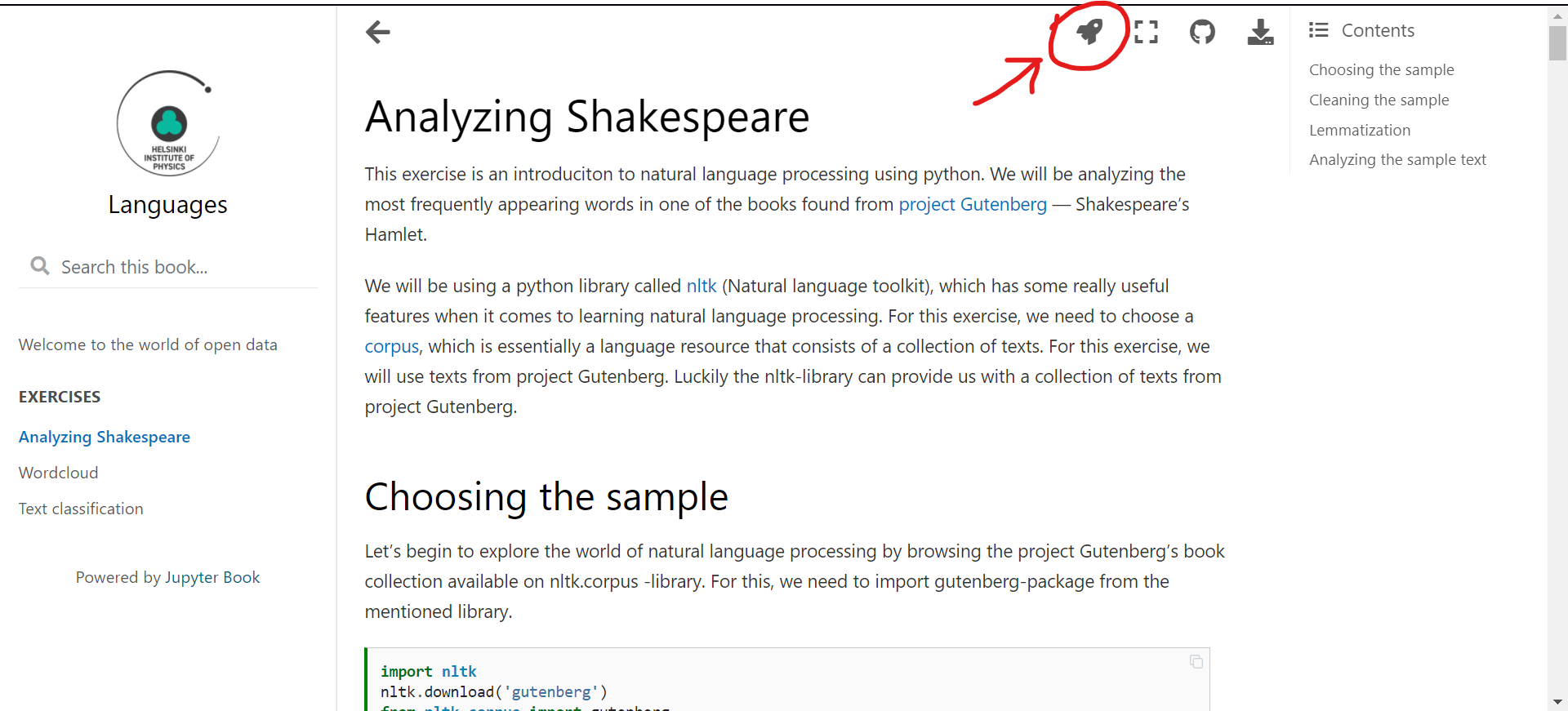Material
The developed materials are roughly divided by language, subject, and level. The materials are available in Jupyter Book environments, which you can access from the links below. Jupyter Books are basically neat looking documents or “books” that consist of Markdown and Notebook files. Advantages of Jupyter Books include: they are easy to set up, you can run the code in advance so that the results are visible immediately when someone opens it, and launching Notebooks in an editable format in MyBinder is effortless.
Materials in English
English versions of the files can be found here:
Materials in Swedish
Material in Swedish can currently be found on the following topics:
Materials in Finnish
Basics of Python programming and data analysis in the Jupyter environment:
Material in Finnish can currently be found on the following topics:
In addition, more material and instructions, especially related to particle physics, can be found here:
How is the material used?
You can conveniently access Jupyter Books from the links above. Books always contain exercises related to one topic, which usually appear as pre-run notebooks. To be able to change the code and test it yourself, you need to launch the Notebook through the web application MyBinder (see the instructions below). If you need instructions on how to use your Jupyter Notebook, click here. For instructions on using Python, click here.
Starting the Notebook in MyBinder
- Once you have opened a Book from the links above, you can open the desired Notebook exercise by selecting it from the table of contents on the left.
- Click on the rocket image in the top right (see image below).
- Click on “Binder”
- The notebook now opens in MyBinder. Note: this may take a few minutes.