Uploading Material to GitHub
If you are a teacher and you make your own Notebooks for teaching, you can most easily share them with your class through GitHub , as we have done with our demo materials. Here is a guide to help you register for and use GitHub.
GitHub is a popular tool which enables the maintenance of websites (such as this one) and coding projects even when several users are working on the same code. In GitHub, projects can be saved in so-called repositories. A repository that has been made public is available to anyone. It includes the repository’s code, files, and their change history. This makes it easy to share material, and anyone interested can thus learn the working principles of the software code.
It is free to register on GitHub, and you can do so on GitHub’s website, by entering your desired username and email address.
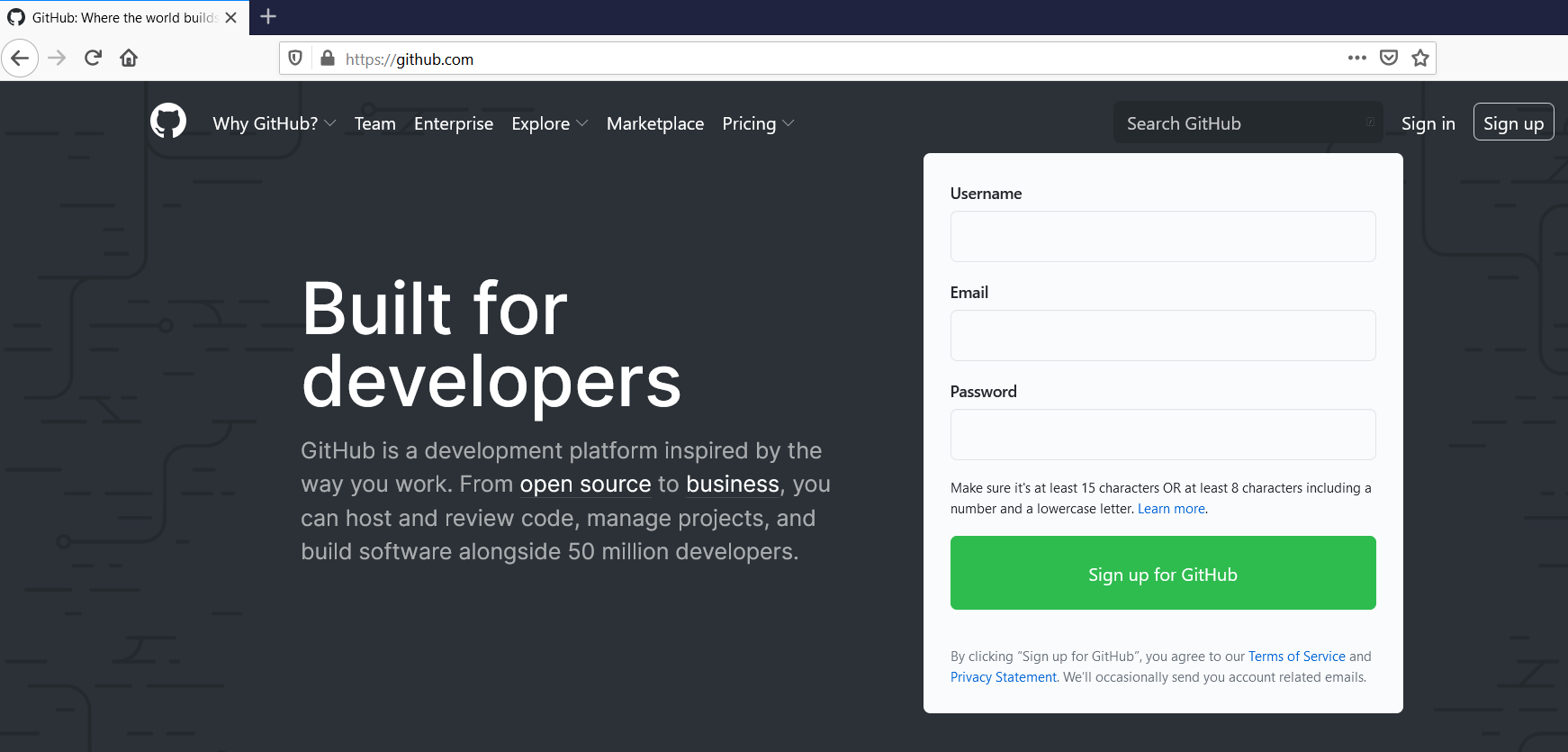
After entering the information, the page will ask you to open a confirmation email, and after that you will come to your own home page for GitHub. It should look something like this:
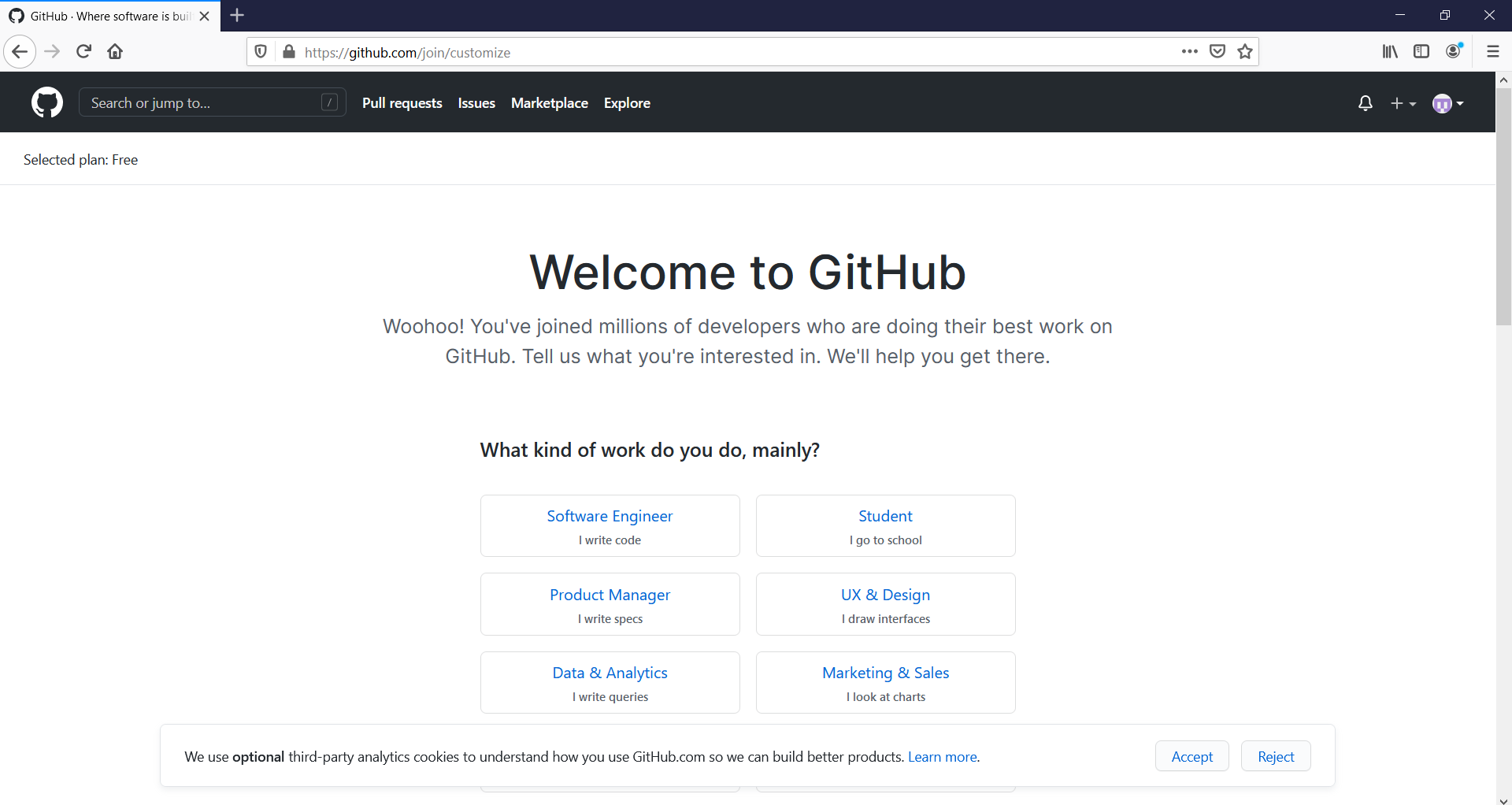
We can start by creating a new repository. You can do this via the button in the upper right corner. Please note that you must first open the confirmation email that you should have received.
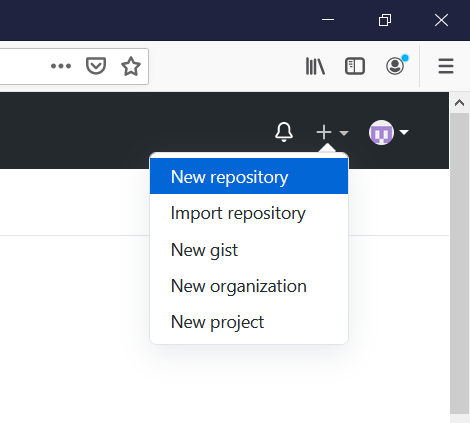
When you create a repository, your username appears as the “owner” of the file (exmpl1 in the example image). You can name the project and choose whether it should be public or private. If you intend to share the material, e.g. for educational purposes, it is easiest to make it public. In addition, it may be worthwhile to add a README folder with instructions for future users. If you want others to be able to freely use and further develop your public material, you should familiarize yourself with licensing of repositories. By default, material stored on GitHub without a separate license is protected by copyright law.
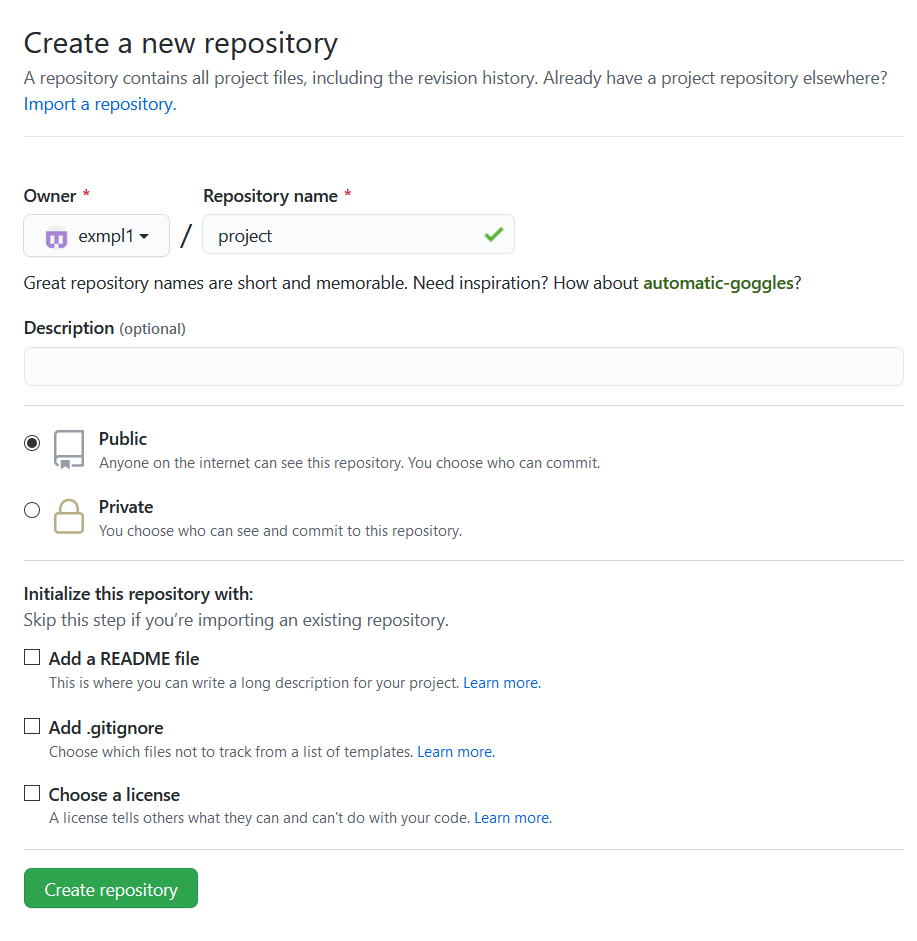
After clicking on the “Create repository” button, it should open an overview of your new repository:
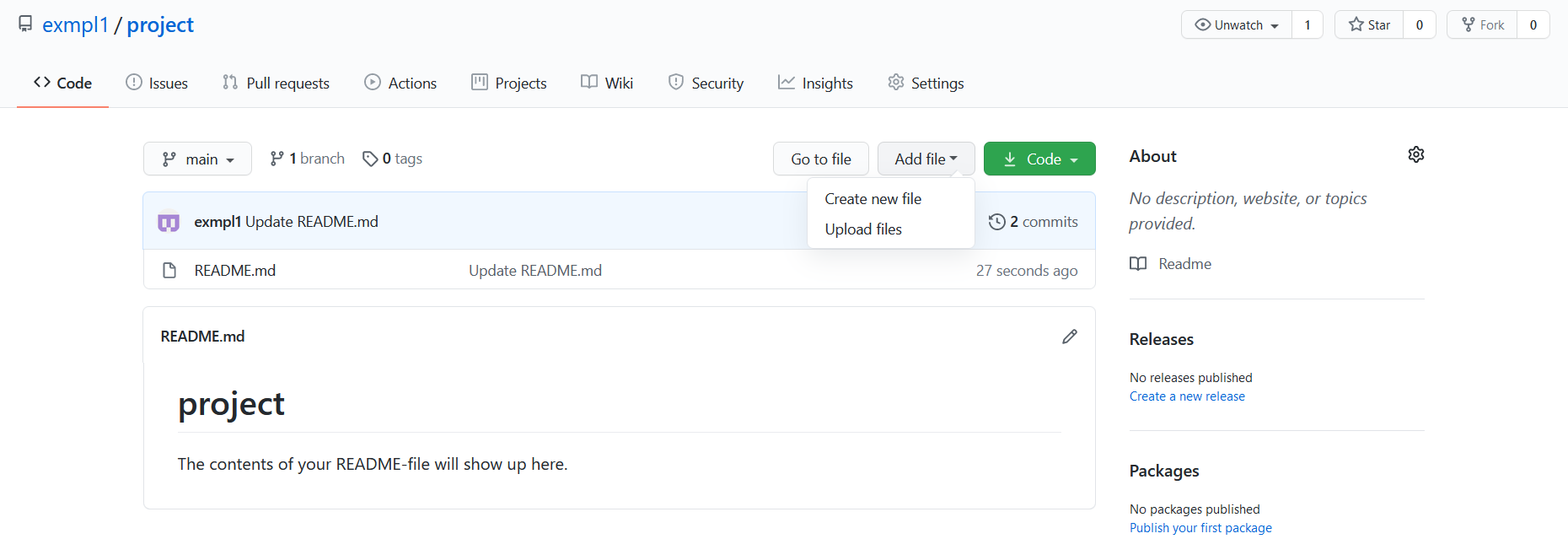
Wow, you’ve created your first GitHub repository! Now you can create or upload files with the buttons “Add file”> “Create new file” / “Upload files”. You can also create a sub-folder by entering the desired name of the new folder in the file name box, followed by a slash, and the name of the new file. (Example: You want to create the file “Task Description” in the “README” folder, but “README” does not yet exist. Click “Create new file” and enter README / Task Description)
Now you can share your Notebooks on GitHub!