Creating and editing your own notebooks
As stated earlier, sharing and using notebooks in MyBinder is effortless and does not require installing separate programs on your computer. Although you can make your own notebooks without using separate programs, it is recommended that you download a program suitable for handling notebooks if you start working on them yourself.
You can, for example, install the Jupyter Notebook program or something a little more comprehensive. Packages such as Anaconda include Jupyter Notebook.
After installation, launch Jupyter Notebook (If you are installing Anaconda, you will need to open the Anaconda Navigator and then select Jupyter Notebook, see below.)
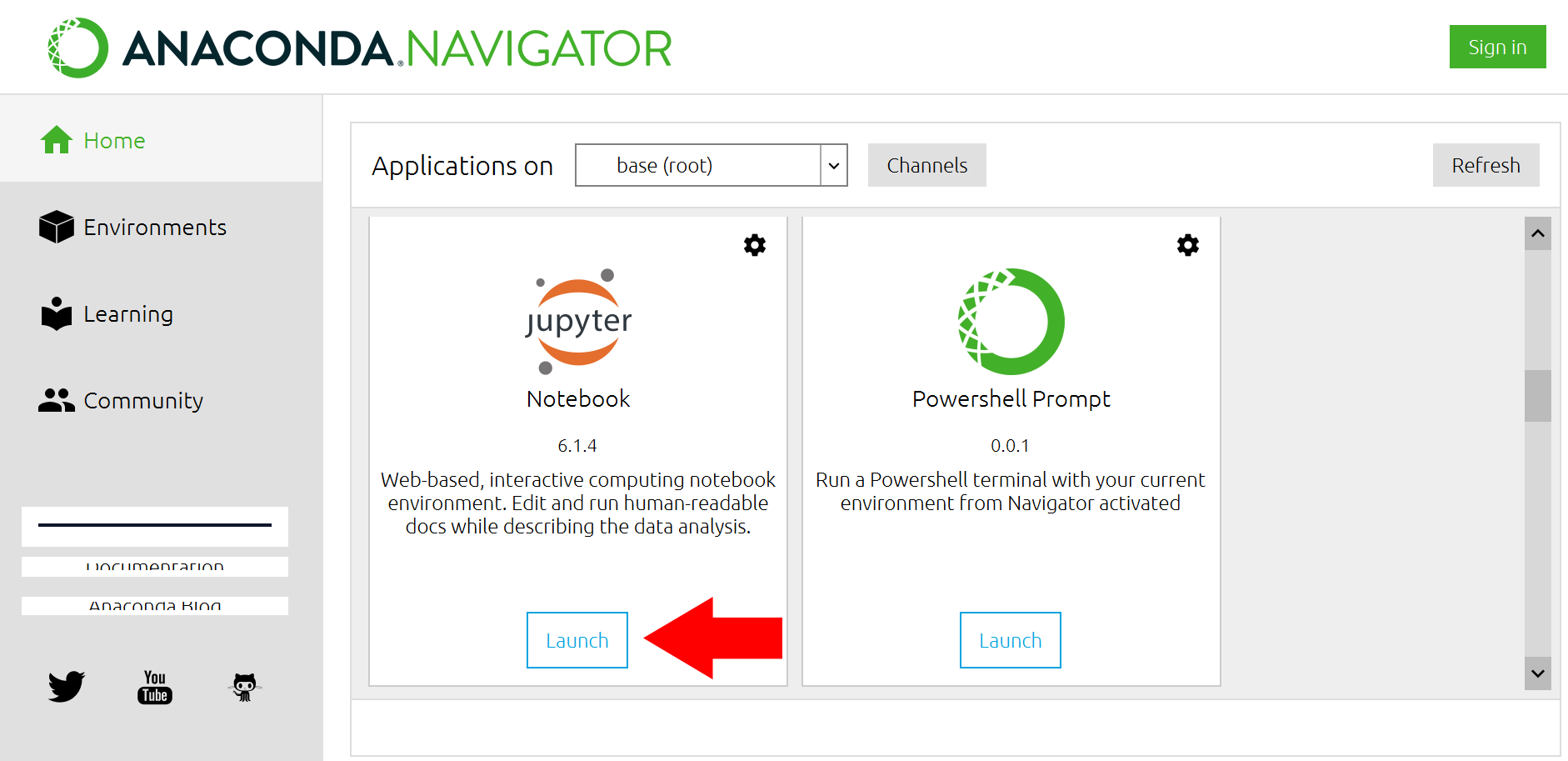
Jupyter Notebook opens in your browser, and the overview looks like this:

The folders that appear in the overview are the folders on your computer. You can search for the file you want to modify and open it, or create a new file if you select “New” and “Python3” (see below).

Make the Notebook you want and save it on GitHub!