Sharing materials with MyBinder
If you want your Notebooks on GitHub to open in MyBinder, you will need to add a file “requirements.txt” to the GitHub repository. The requirements file contains a list of all the python packages (numpy, matplotlib, folium, etc.) that your Notebooks need. You can see an example of such a file here.
To then get a link that allows others to open your notebook in MyBinder, do the following:
- Copy the address of your GitHub repo, or the address of the desired Notebook directly - example:https://github.com/opendata-education/Languages/blob/main/content/exercises/shakespeare.ipynb
- Go to https://mybinder.org.
- In the case of the entire GitHub repo, copy the address in the “GitHub repository name or URL” field. For a single notebook, split the address into fields as follows:
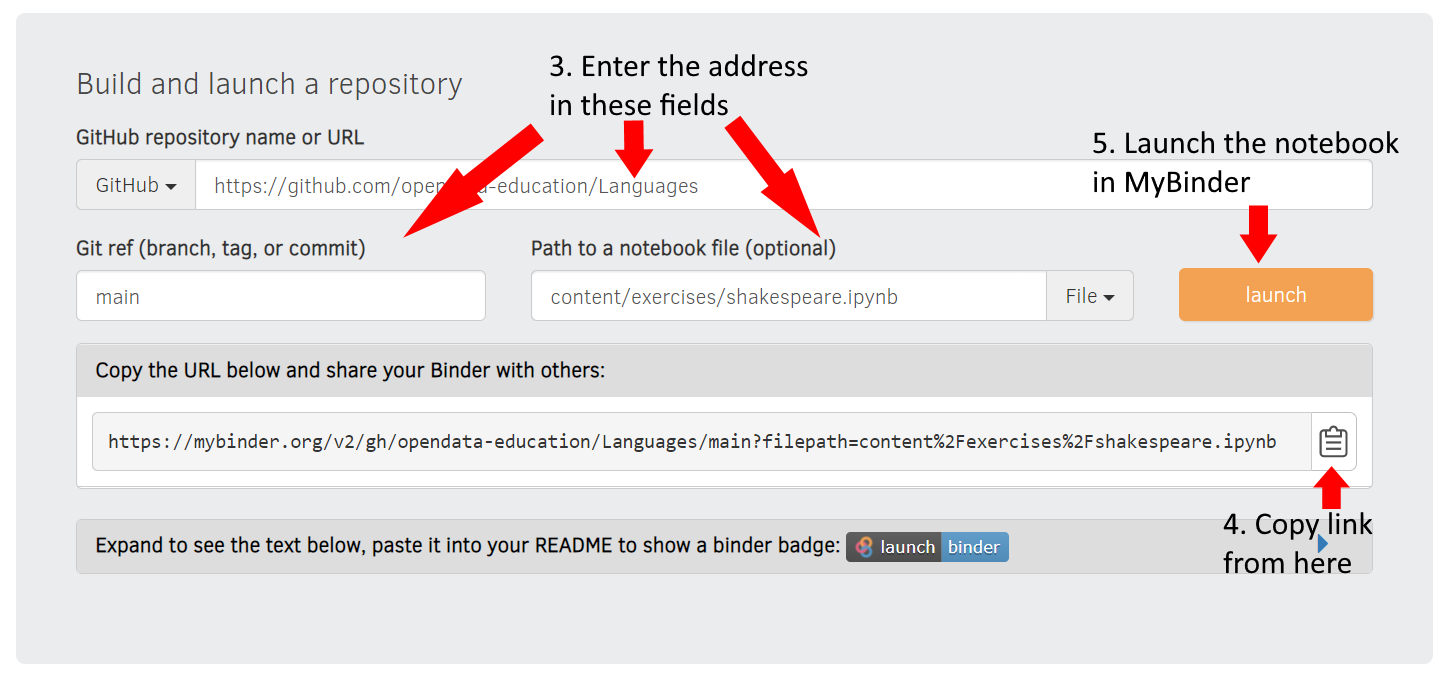
- Copy the link from the “Copy the URL below and share your Binder with others” field and share it with students.
- You can open the notebook in MyBinder yourself by pressing the “Launch” button. MyBinder builds a virtual workspace from the GitHub repo where you can edit and use notebooks. Note: edits made in the virtual workspace do not change the notebooks in your GitHub repo, but only within the virtual workspace.